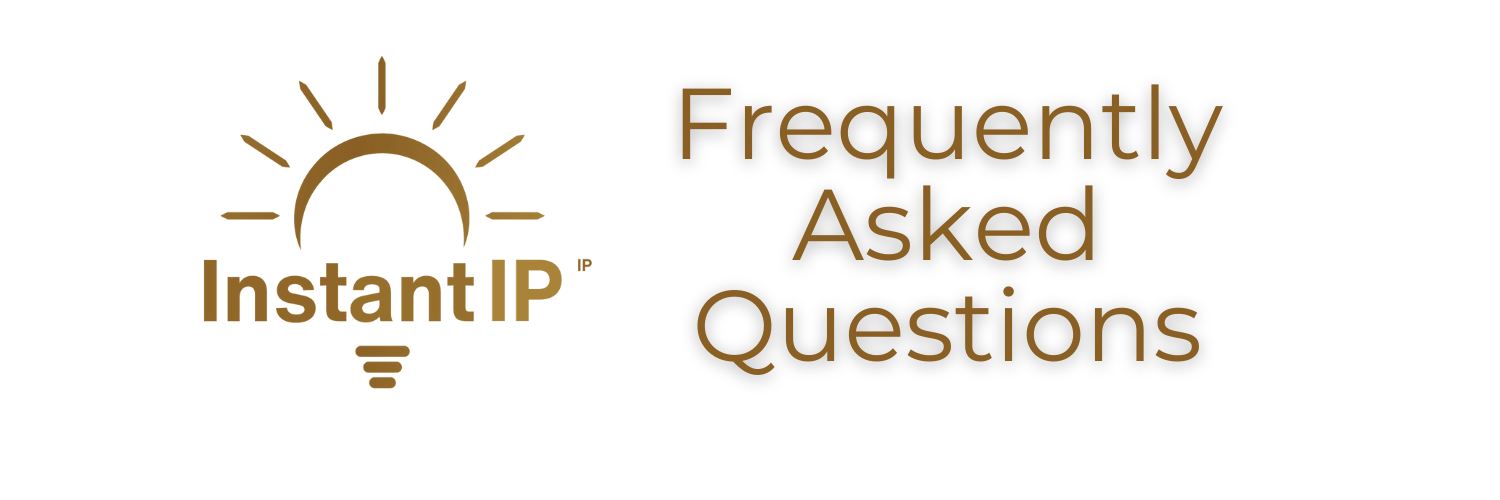
Instant IP Frequently Asked Questions
Thank you for your interest in Instant IP. We’ve found people have questions about WHAT it is, HOW to use it, and Why am I having trouble protecting my IP. We’ve separated our answers into these three categories:
“WHAT” QUESTIONS regarding Instant IP.
1. What is Instant IP?
Instant IP is the blockchain-based, smart contract solution designed for brands, businesses, entrepreneurs, owners, and creators. Instant IP is intellectual property protection that’s faster, cheaper, and easier. It’s the 1-click solution for intellectual property protection. It’s idea protection in your pocket.
2. What is blockchain technology?
Simply put, blockchain is a public digital ledger. Think of it as a distributed record everyone can see, but nobody can edit. Instant IP timestamps your idea, creating an immutable digital asset that proves your ownership and establishes a first-to-use / first-to-file event.
3. What is a smart contract?
Smart contracts are “time-stamped” information stored on the blockchain. They can never be tampered with or changed. We turn your intellectual property into a digital asset through our proprietary, patented process. This “global protection” validates you as the owner. Smart contracts are superior because they’re immutable and unchanging. This means bad actors cannot change the “timestamp” (first use) because it’s permanently captured on the blockchain.
4. Can smart contracts be changed?
When the smart contract is executed, the software protocol creates an immutable (unchangeable) transaction record, linking it to the block of prior transactions in that blockchain. The cryptographic links between each block make it virtually impossible to go back and edit or delete prior transaction data.
5. Are smart contracts legally binding and enforceable in the United States?
Yes. Several states have passed or have pending legislation related to smart contracts, ranging from forming exploratory committees to recognizing basic concepts to providing comprehensive treatment. Case Law surrounding blockchain and smart contracts grows every single day. It is now adopted globally as the world has moved from the Industrial Age to the Digital Age. Explore Case Law here.
6. Are smart contracts legally binding and enforceable in other countries?
Many countries, including Italy, Dubai, Argentina, and more, have incorporated smart contracts into their laws. Belarus was the first country to legalize smart contracts in 2017. Smart contracts are computerized transaction protocols that execute contract conditions. They are similar to existing contracts because they have the same goals. Smart contracts are enforceable as long as they follow the basic rules of contractual agreements. Case Law surrounding blockchain and smart contracts grows every single day. It is now adopted globally as the world has moved from the Industrial Age to the Digital Age. Explore Case Law here
7. What are the biggest benefits of smart contracts?
Smart contracts are the way of the future. Experts believe that soon all transactions will be done via smart contracts. Currently, states and countries recognize this technology and favor it because of the many benefits listed below:
- Increased Speed
- More Efficient
- Cost Effective
- Highly Secure
- Better Backup
- Greater Accuracy
- Clearer Communication
- Paper Free
8. What does the United States Patent and Trademark Office (USPTO) think of Instant IP™?
The USPTO is very interested in Instant IP. On January 26, 2023, they invited our founder, Kary Oberbrunner, to speak on a select Congress Commissioned USPTO Panel regarding Intellectual Property. His research was presented to Congress in a March 2024 Report alongside other experts, including American Bar Association and Harvard representatives. You can access his presentation at https://instantip.today/about
9. What are the differences and benefits of Instant IP compared to copyrights, trademarks, and patents?
Instant IPᴵᴾ has many unique benefits. Refer to the IP Protection Comparison Chartᴵᴾ
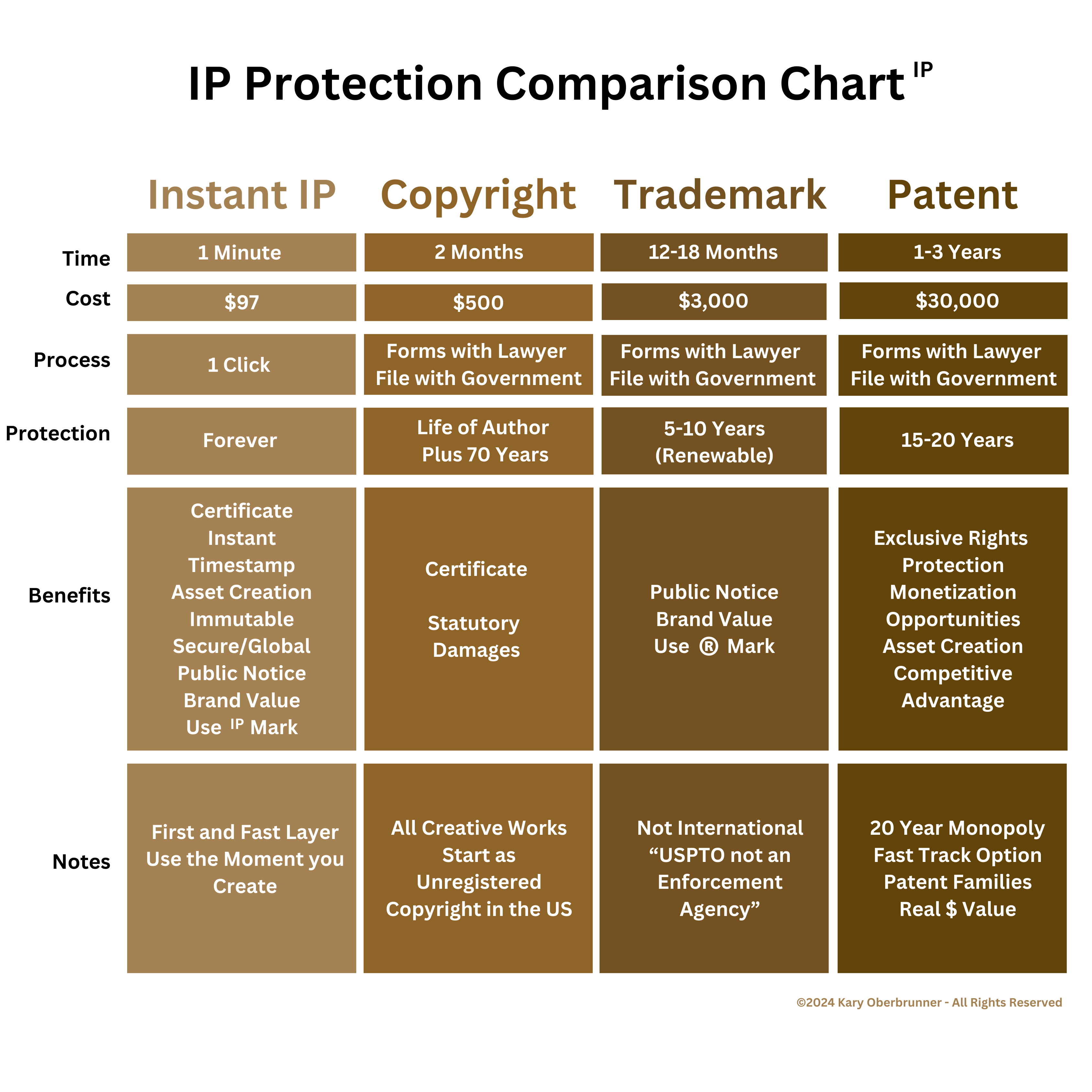
10. If I need to make updates to my Instant IP smart contract, what do I do?
Businesses and brands often modify their Intellectual Property over time. Logos evolve, and processes are refined. (See KFC example below.) Because smart contracts are immutable, you can’t change them. Therefore, to make additions, simply initiate a new smart contract.
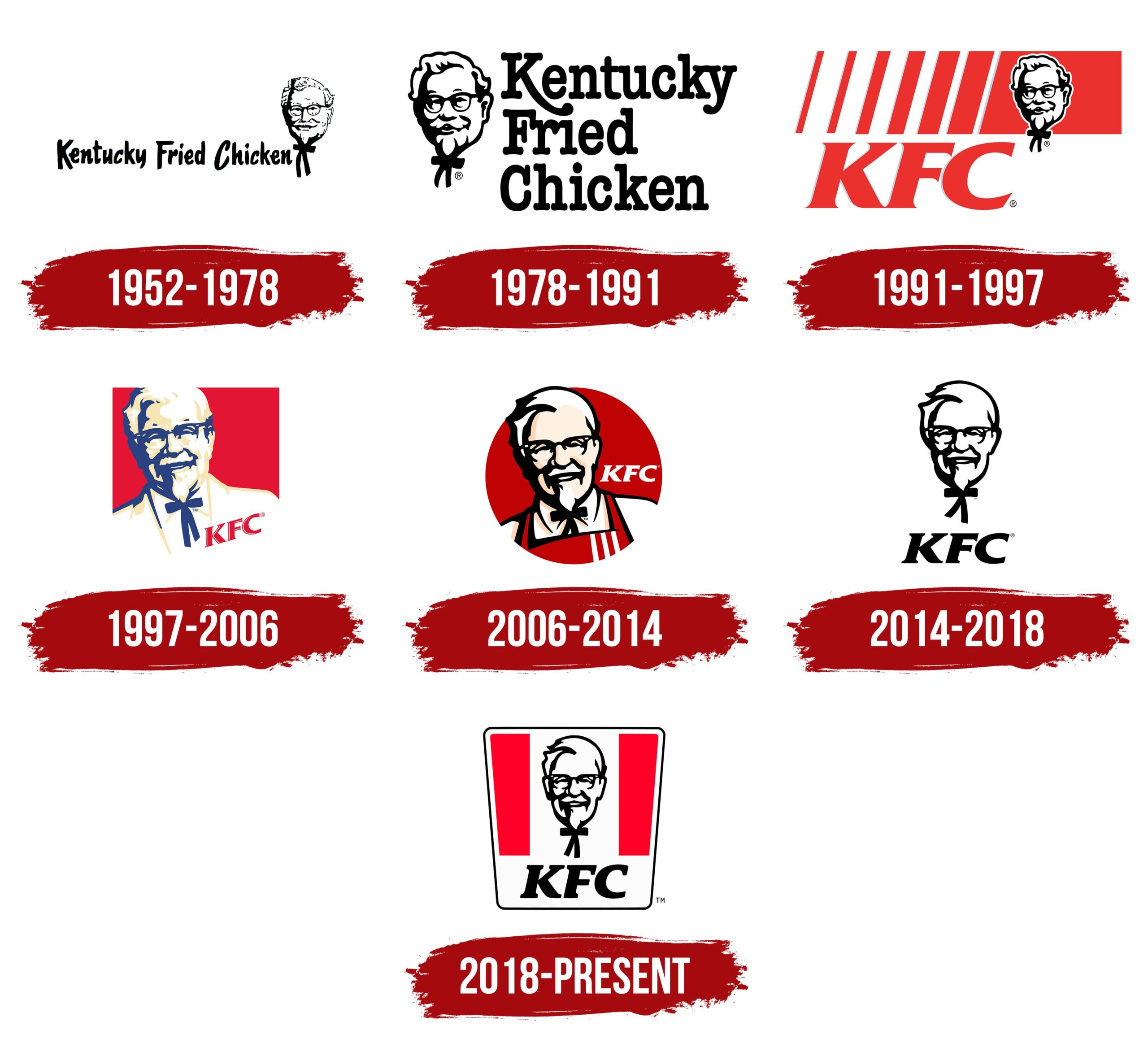
11. Can I protect a Multi-Page document?
Yes, of course you can protect a multi-page document. Each credit can protect a file up to 100 MB. Look below to see what types of files can be protected. Our clients use a variety of strategies to save on credits. One strategy is to record your screen while scrolling through a course, website, app, or slidedeck. This video file that captures multiple pieces of content only requires one smart contract. Our clients simply record their screen as they do a “walk-thru” (sometimes even narrating the tour). The main point is to document your idea so we can then protect it through our proprietary blockchain technology.
12. What types of Files can be Protected?
Most document types can be protected. These include:
- Images – PNG, JPG, SVG, EPS, PSD, GIFs.
- Video – . MP4, WEBM, MOV, AVIs
- Audio – MP3, M4A, WAVs
- Text – DOC, DOCX, XLS, XLSX, PDFs.
- 3D/AR -glb. gltf
13. How can I learn more about Instant IPᴵᴾ?
- BOOK:
Read or listen to You Are an IP Company, the bestselling book co-written by our founder Kary Oberbrunner and Katherine Rubino, a partner at Caldwell, the fastest growing law firm in America 5 years in a row. https://amzn.to/3Z87aFY
- COURSE:
Access the FREE You Are an IP Company course ($1997 value). Simply tell us where to send it. https://www.instantip.today/bonuses
- PODCAST:
Listen here https://www.instantip.today/podcast or anywhere you enjoy your podcasts.
- TEDx TALK:
Over 1 million people have viewed our founder, Kary Oberbrunner’s, TEDx on Instant IP. https://www.youtube.com/watch?v=pA19Tf5wFEA&t=1s
“WHY” AM I Having Trouble Protecting My IP.
If you are having trouble protecting your IP, here are 3 of the most common questions and answers:
1. Why is my IP protection not completing?
There are multiple reasons your IP protection is failing. These can include.
- Your description is too long. Blockchain’s 255-character limit for names and descriptions across all IP.
- You are protecting an unsupported file type. Please see the list above for supported file types.
- You may be out of credits.
- Your payment may have failed.
2. Why is My IP Stuck when trying to protect?
If your IP gets stuck during protection, please delete the stuck IP and reupload it. This can be caused by increased traffic on the Blockchain. Reuploading will correct the issue.
3. Why is My IP Stuck when trying to protect?
On occasion, your purchased Instant IP credits may take a few minutes to appear in your account. You can log out and log back in to see your applied credits.
